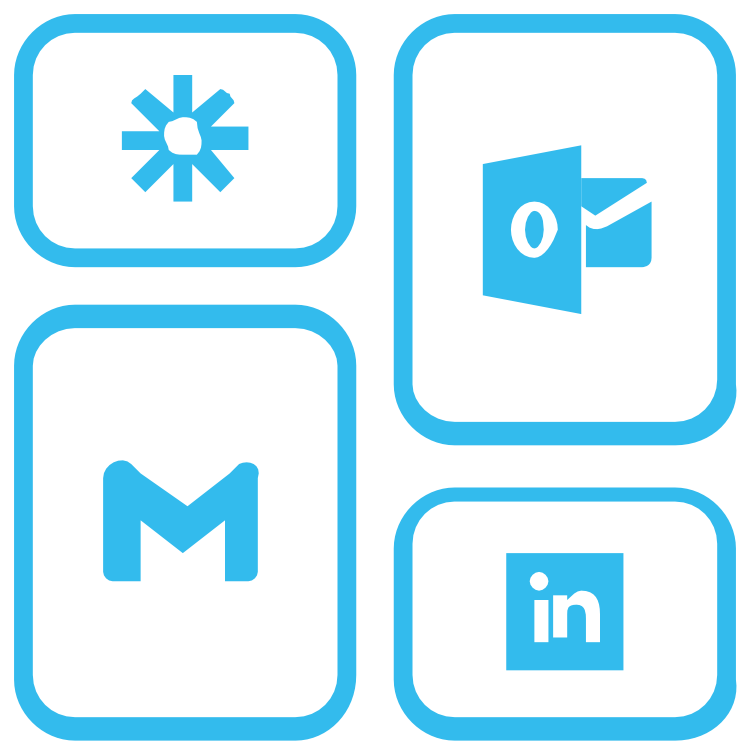How To Track Email Prospecting (GMAIL)
roman rose
Last Update 4 jaar geleden
To setup email tracking in dashed you need to create an app password in google.
The reason is because for dashed to become a authorised 3rd party app we need to have a google security certificate which costs alot of money and takes alot of time. two things we could ill afford as we are in BETA mode.
The process is very straightforward and doesn't expose your google account to any "hackers" as you will generate a one time password for dashed to get access to your emails!
1. Make sure IMAP is enabled
follow this link: https://mail.google.com/mail/u/0/?tab=rm&ogbl#settings/fwdandpop
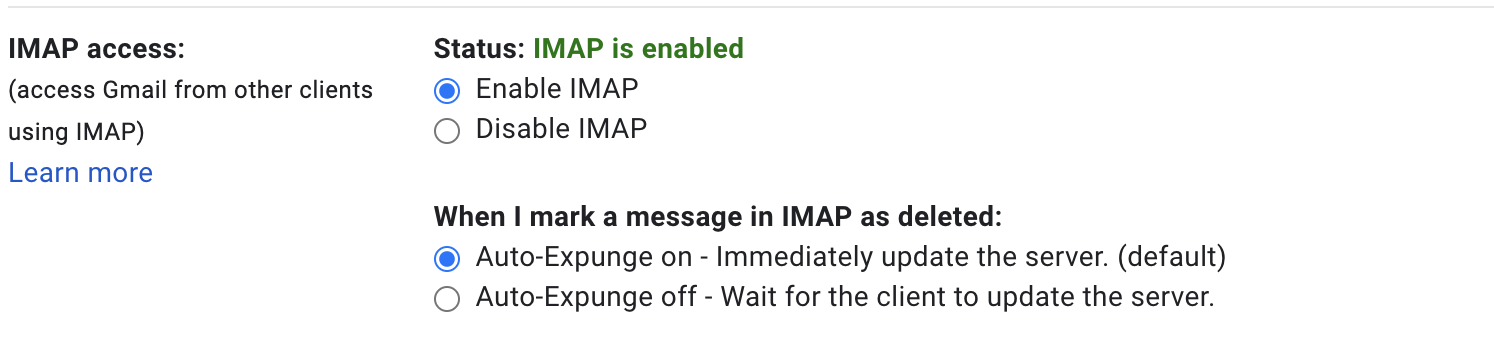
2. Go to your google account
you can click this link: go to my google account
3. Navigate to the security
4. Under "Signing into google" select "App passwords"
If you cannot see this it is usually because of the following reasons:
1. 2-Step Verification is not set up for your account.
2. 2-Step Verification is only set up for security keys.
3. Your account is through work, school, or other organization.
4. You turned on Advanced Protection.
This is how it should look like:
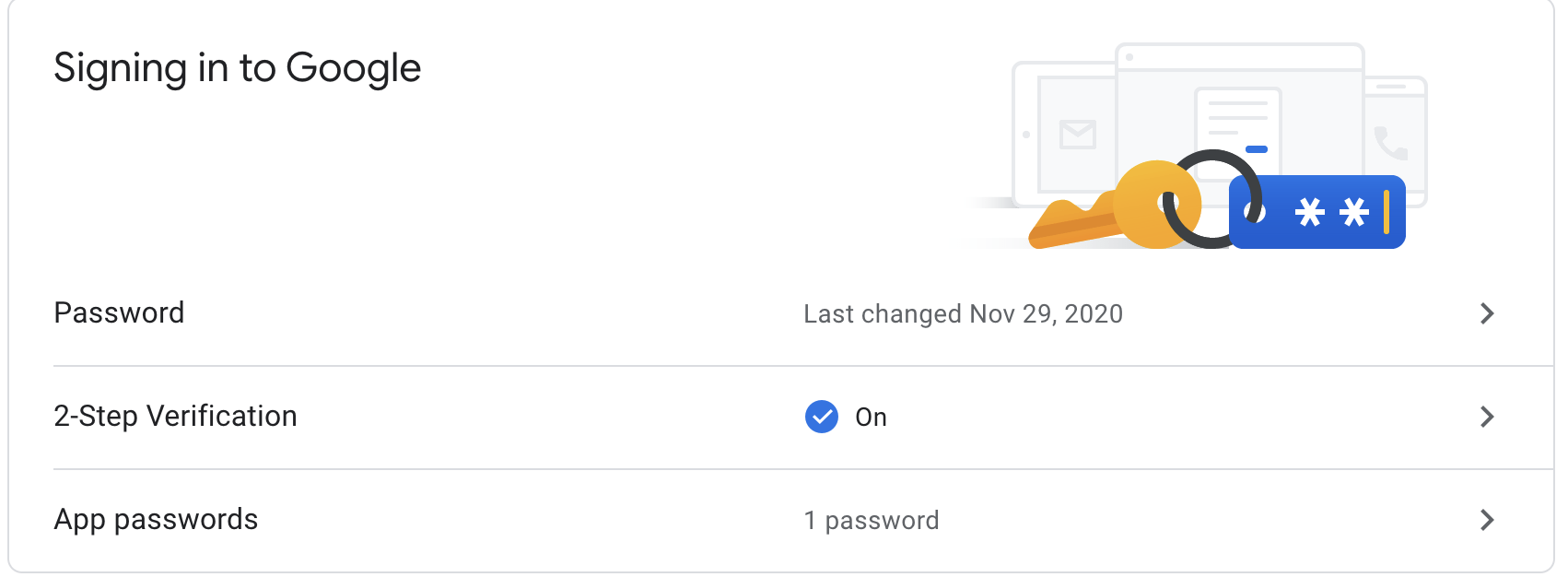
5. Select app as "other custom"
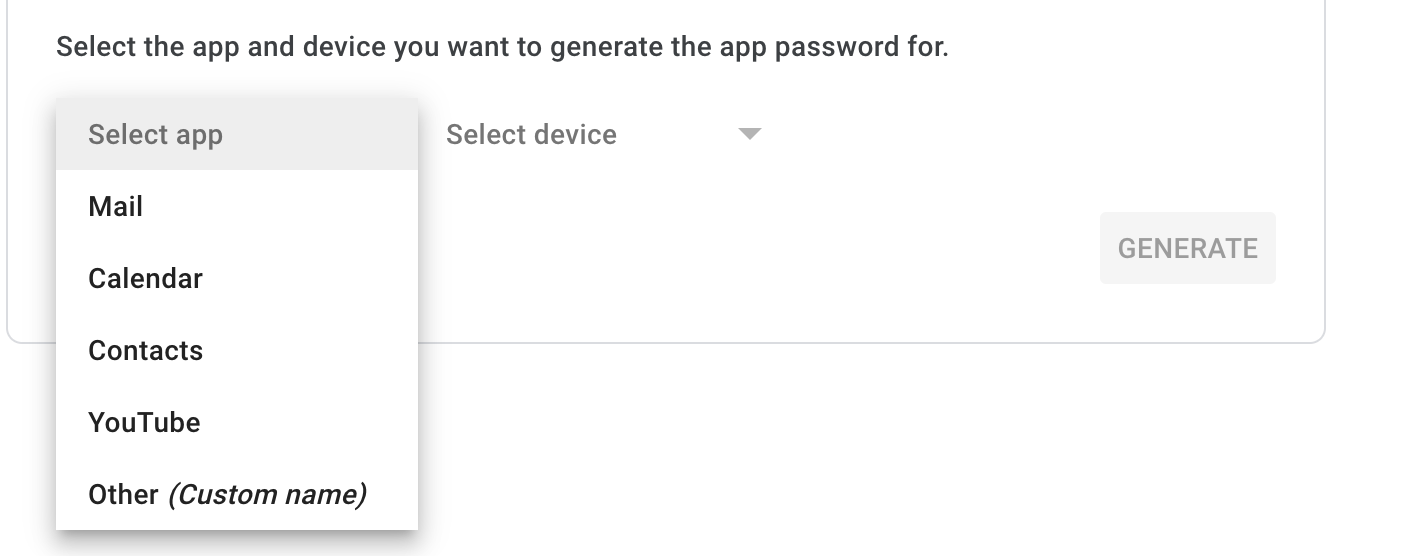
6. Enter Dashed.ai
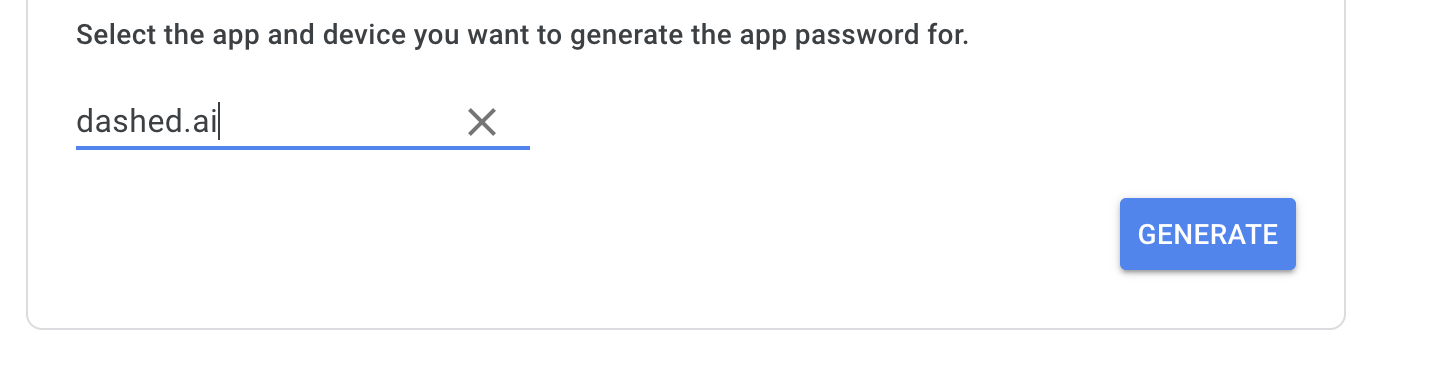
7. Click generate
A pop-up will appear with a 16 digit code like this below
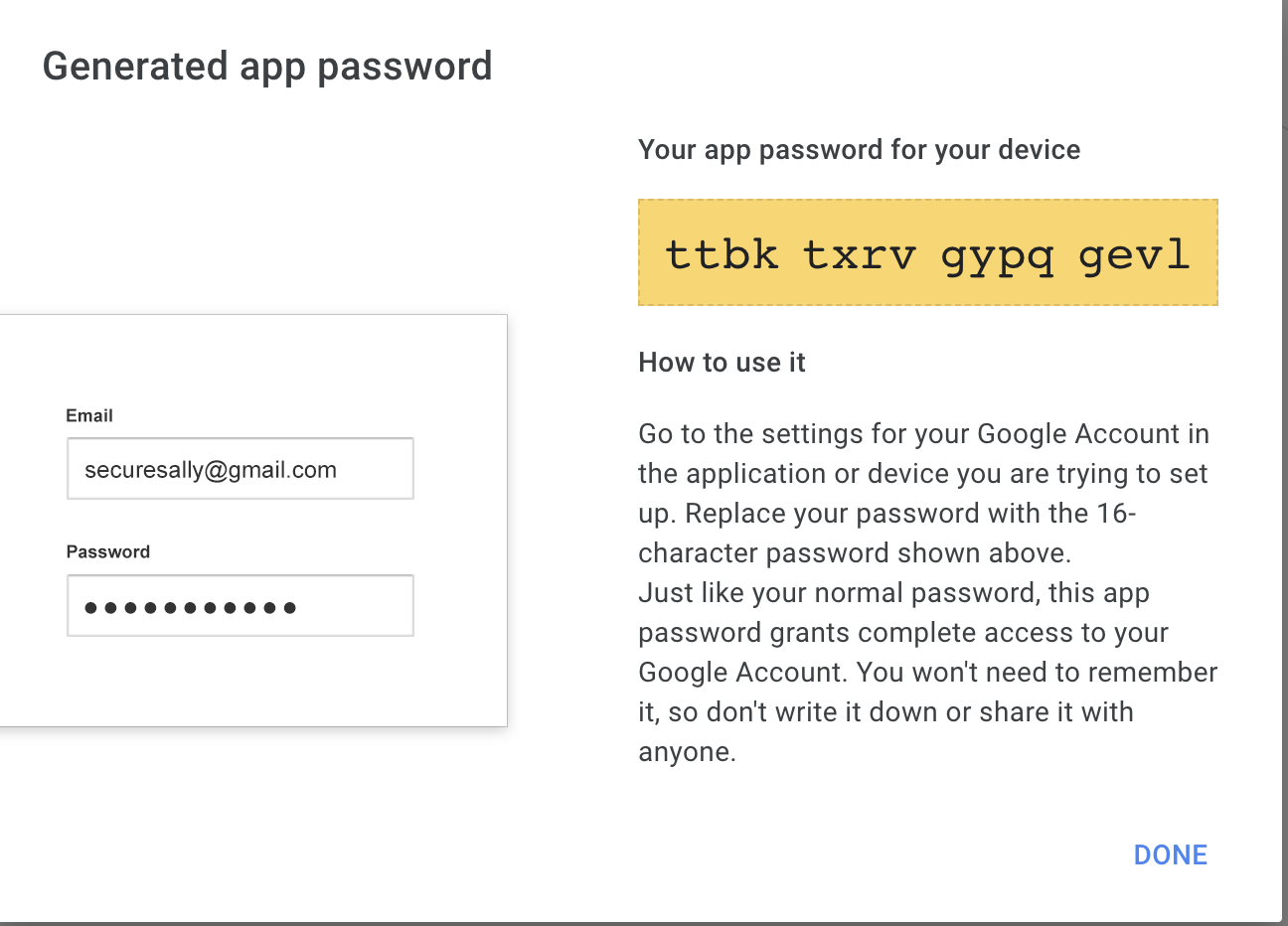
8. Copy this code and Sign-in at the dashed email settings section
GMail IMAP URL: imap.gmail.com
GMail Port: 993
USE THE 16 DIGIT CODE AS YOUR PASSWORD.
don't use your normal password - use the 16 digit code that was just generated.
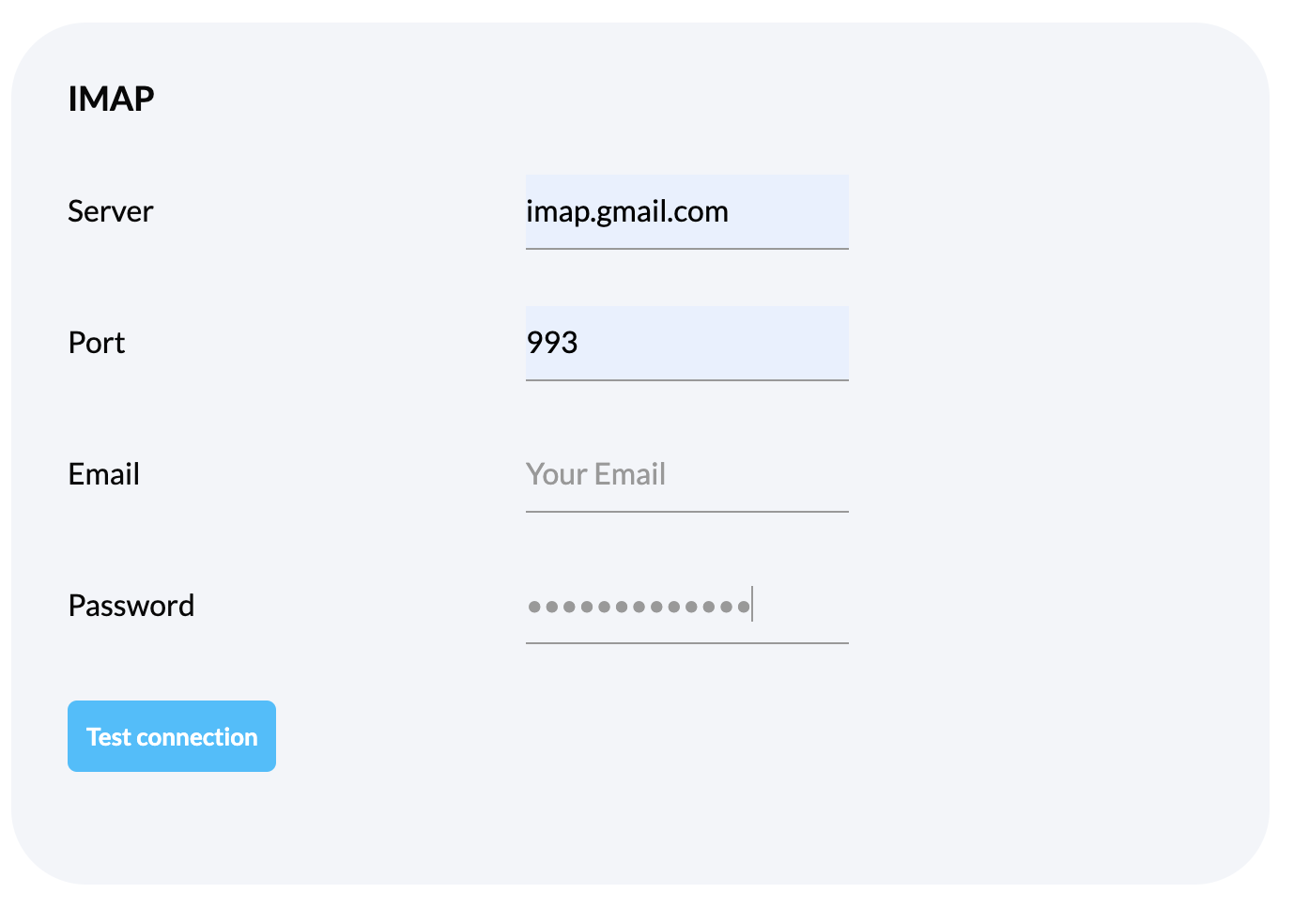
Thats it! you will be able to integrate & track your emails! if you get stuck feel free to reach out using the live chat.
The Dashed Team