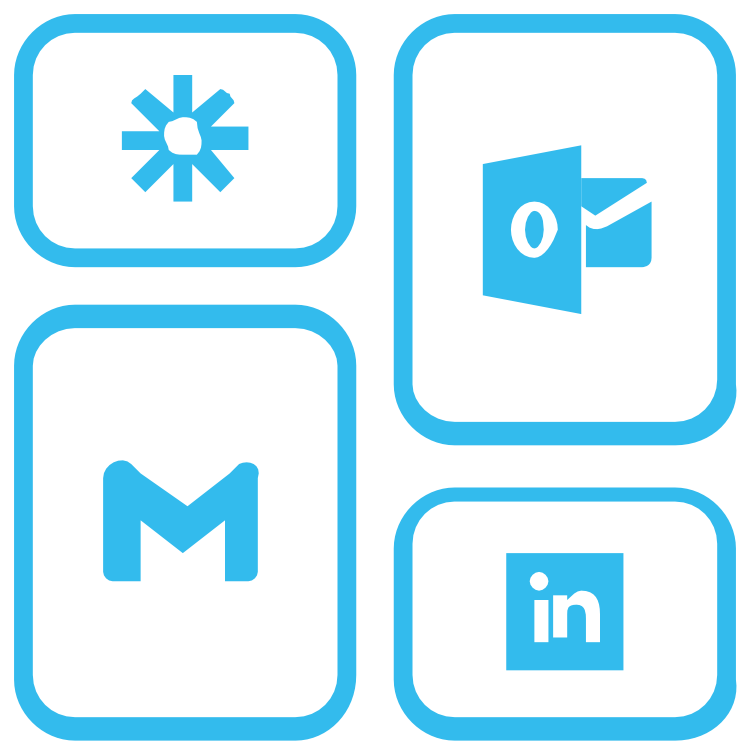How to install Dashed AI
roman rose
Last Update 3 jaar geleden
1. Sign up and click on "Download Dashed AI chrome extension".
Here's the link incase you missed it: https://chrome.google.com/webstore/detail/dashed-ai/nkedbgifgajhhicbmabjgkkjifecajla?hl=en-GB
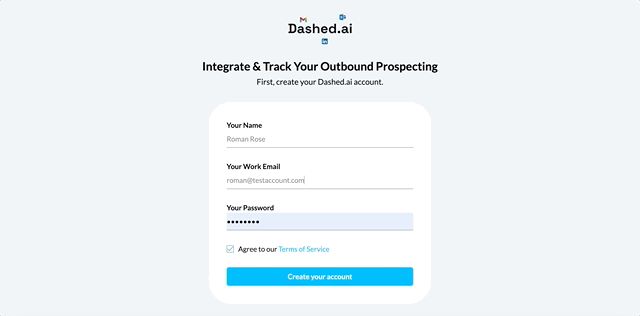
2. Go to the Chrome store and press install (mine says remove from chrome as I have it installed)
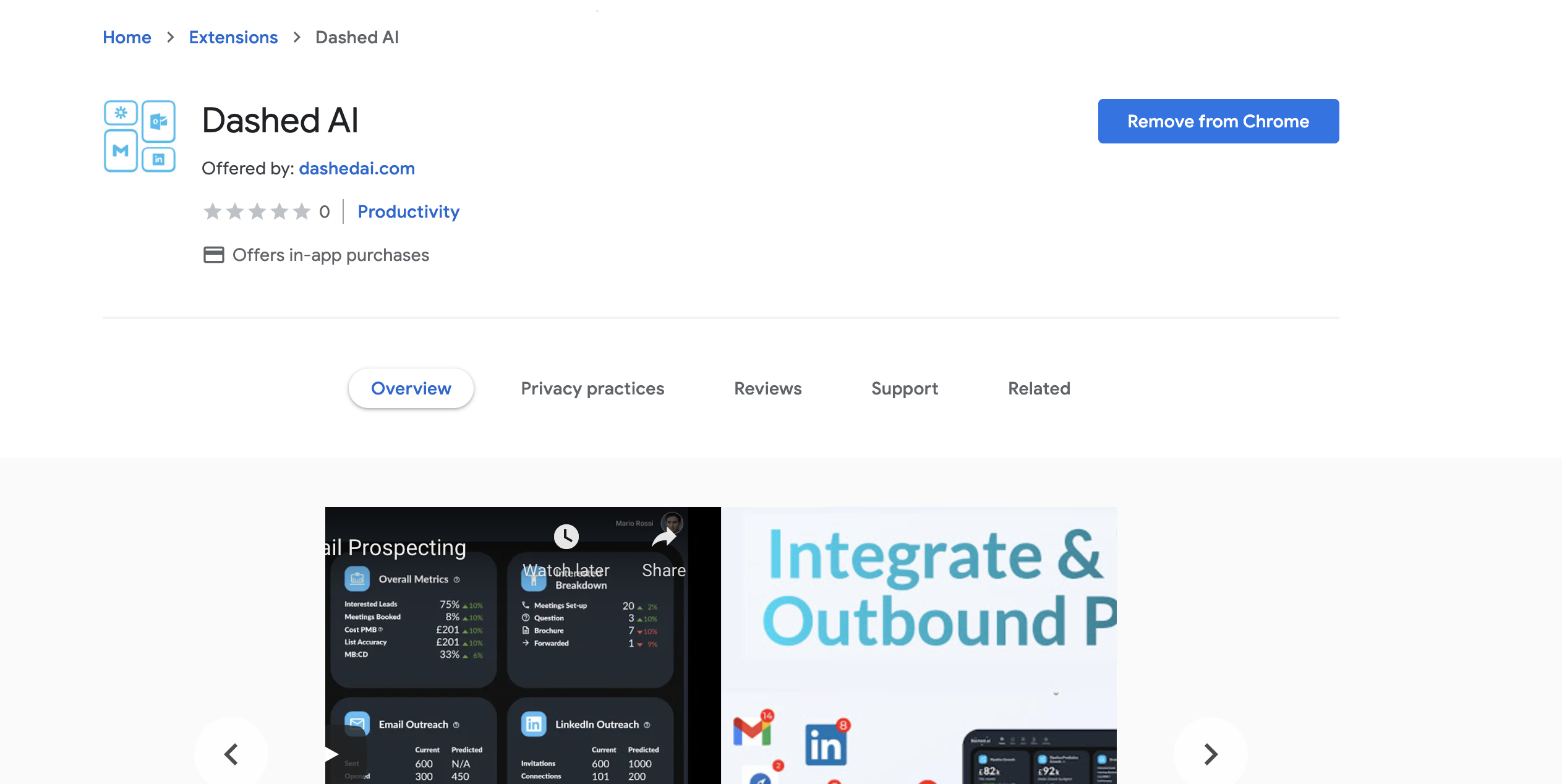
3. Pin It to your extension bar & Sign in
1. Please make sure a linkedIn tab is open and signed in so we can associated your profile with your account
2. Sign into the extension with your Dashed AI credentials
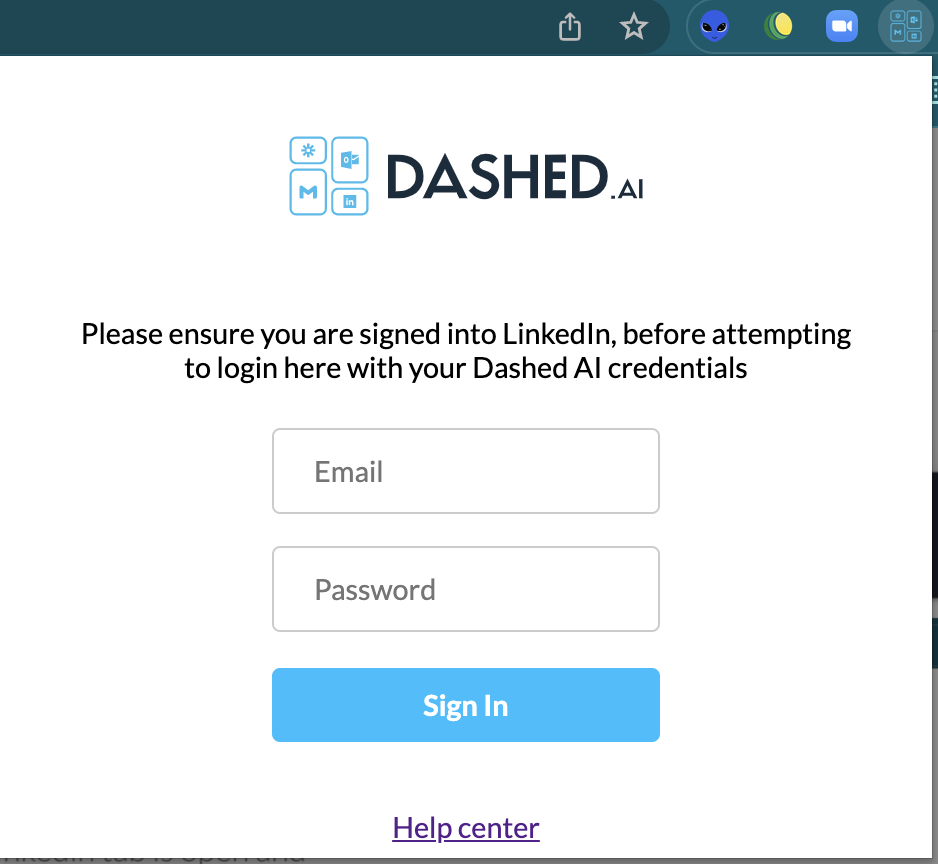
That's it - Dashed will now automatically start tracking your outreach. Watch your dashboard update!! Read here how to setup Webhooks!
If you have done it successfully it will look like this
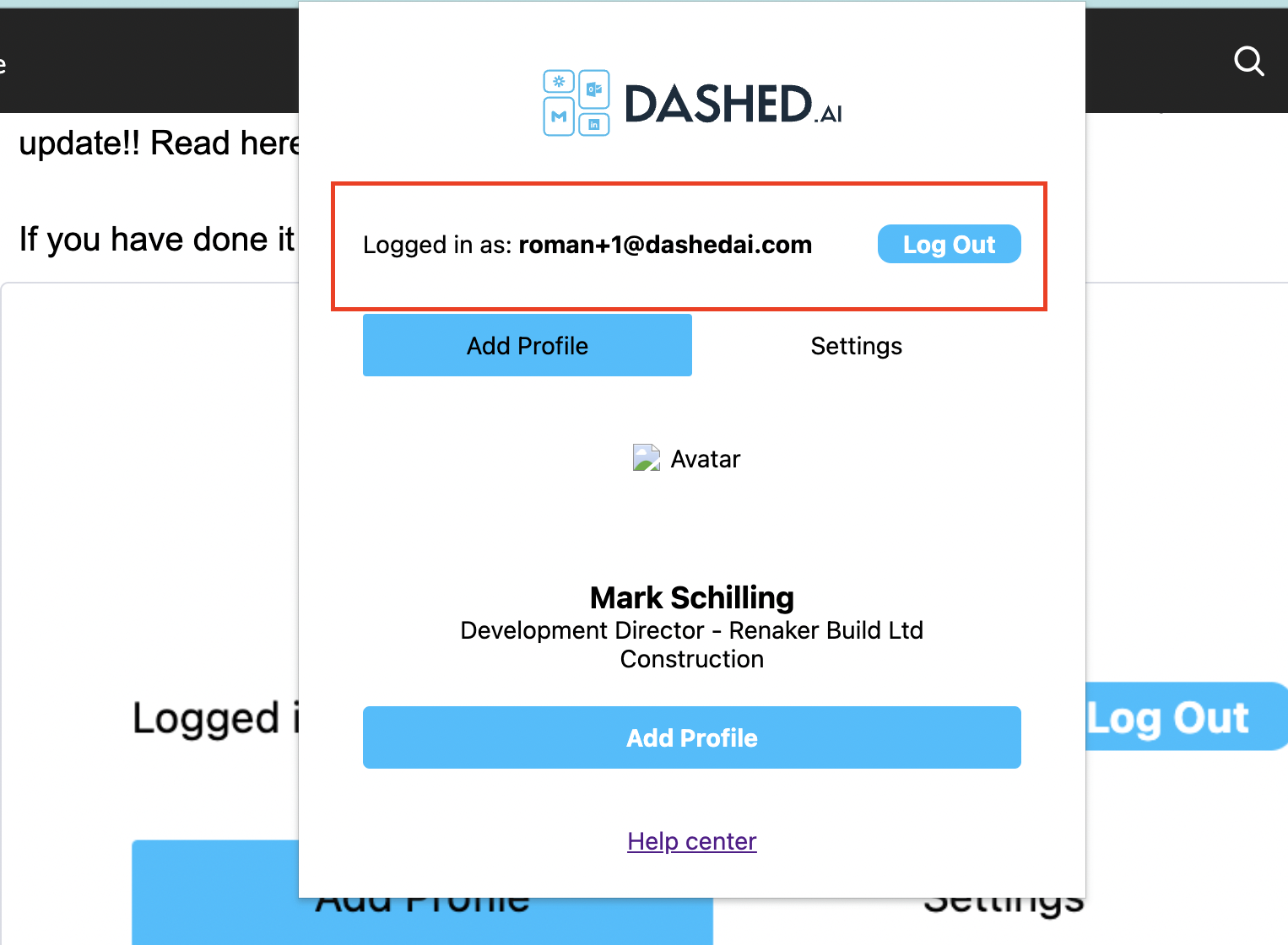
If you encounter any problems feel free to reach out through the live support!
The Dashed Team