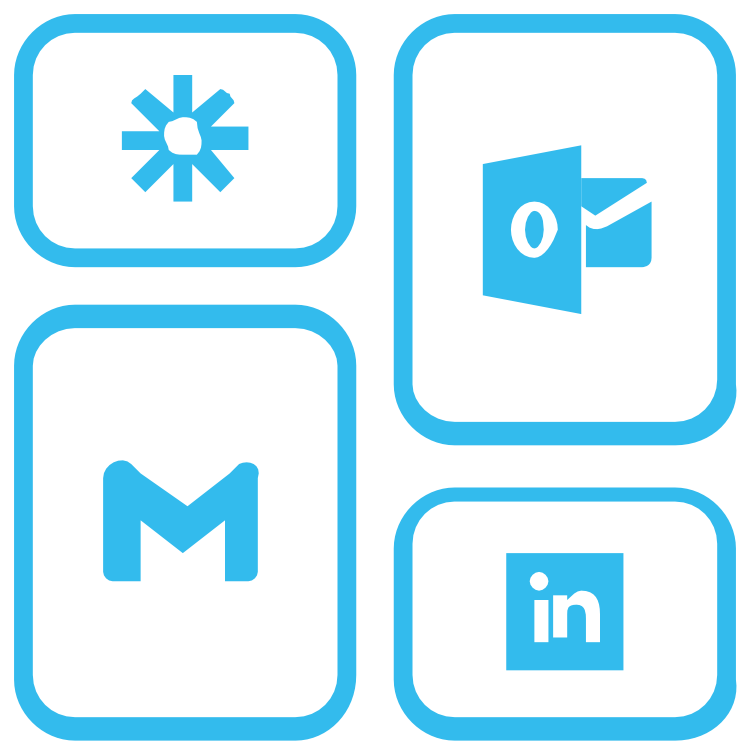My dashboard Isn't working! Help!
Most common reasons
roman rose
Last Update 4 jaar geleden
1. Have you got LinkedIn and/or Email open on your browser?
Unfortunately, Dashed.ai chrome extension only tracks your prospecting when these tabs are open. So make sure they are open!!!
2. Are you signed into your extension?
Honestly it sometimes just signs itself out.
If you have done both those things then please refresh your extension like so:
1. Go to manage extensions
2. Find Dashed and click the reload button
3. You will need to re sign in to dashed - make sure you do it with a LinkedIn tab signed in and open.
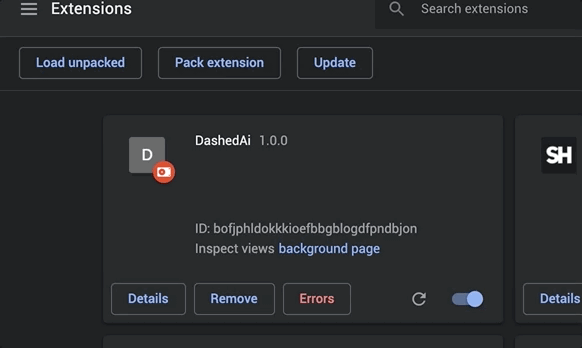
If it still doesn't work then please reach out using the live chat!
The Dashed Team